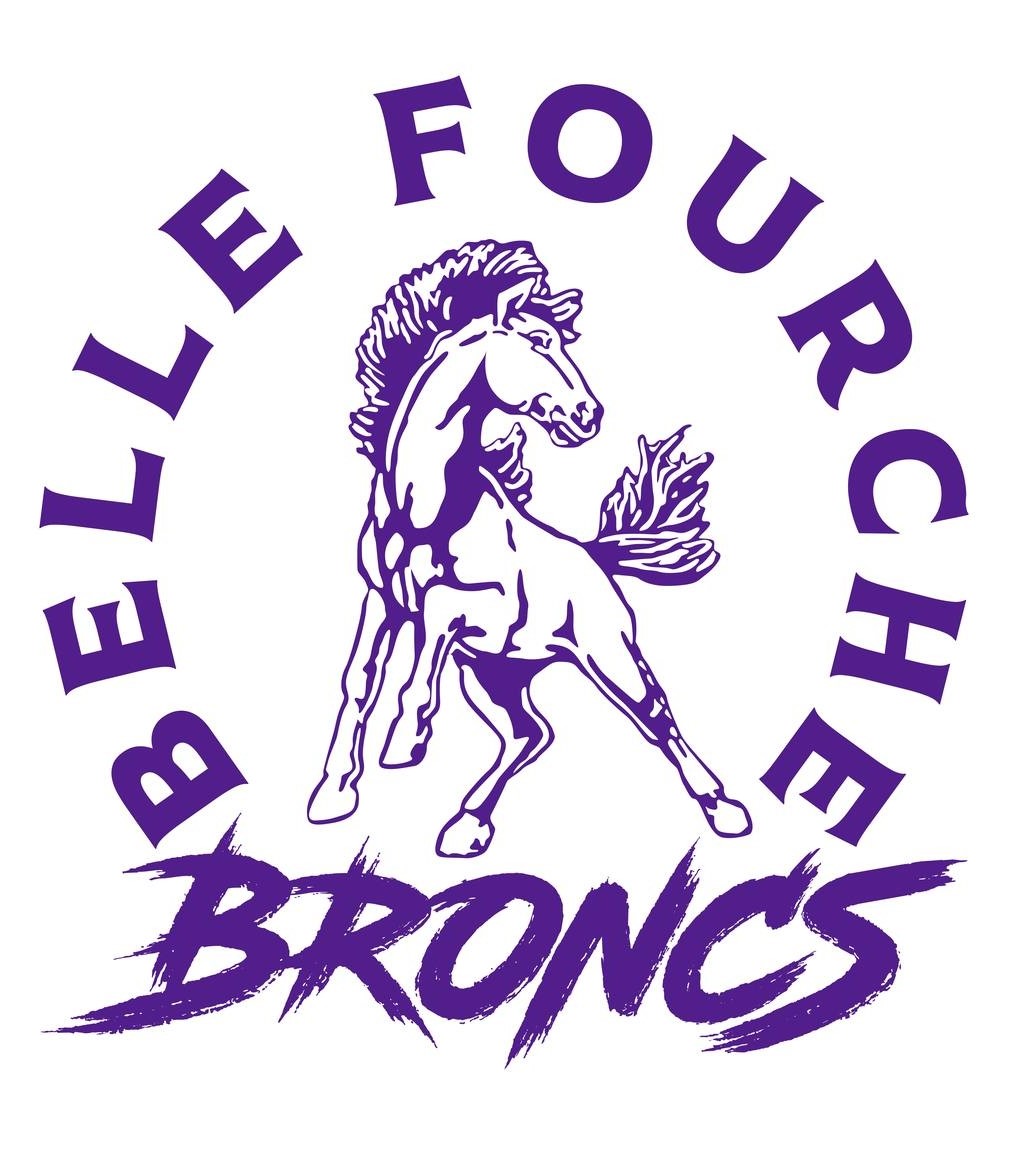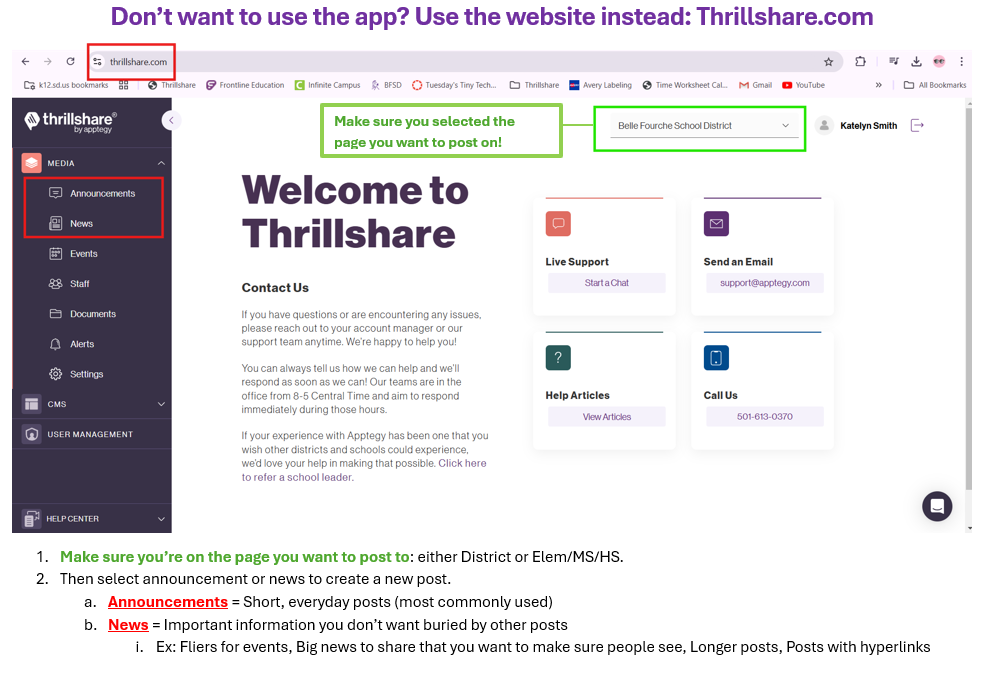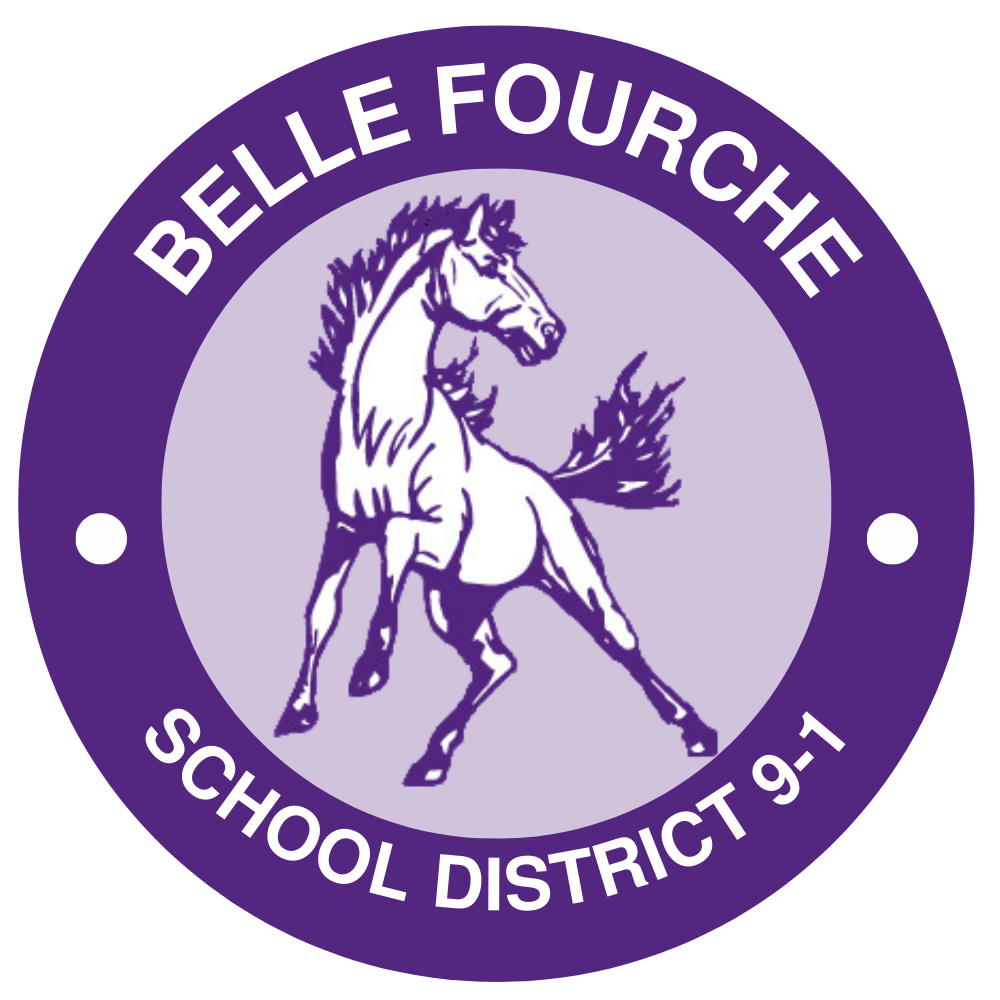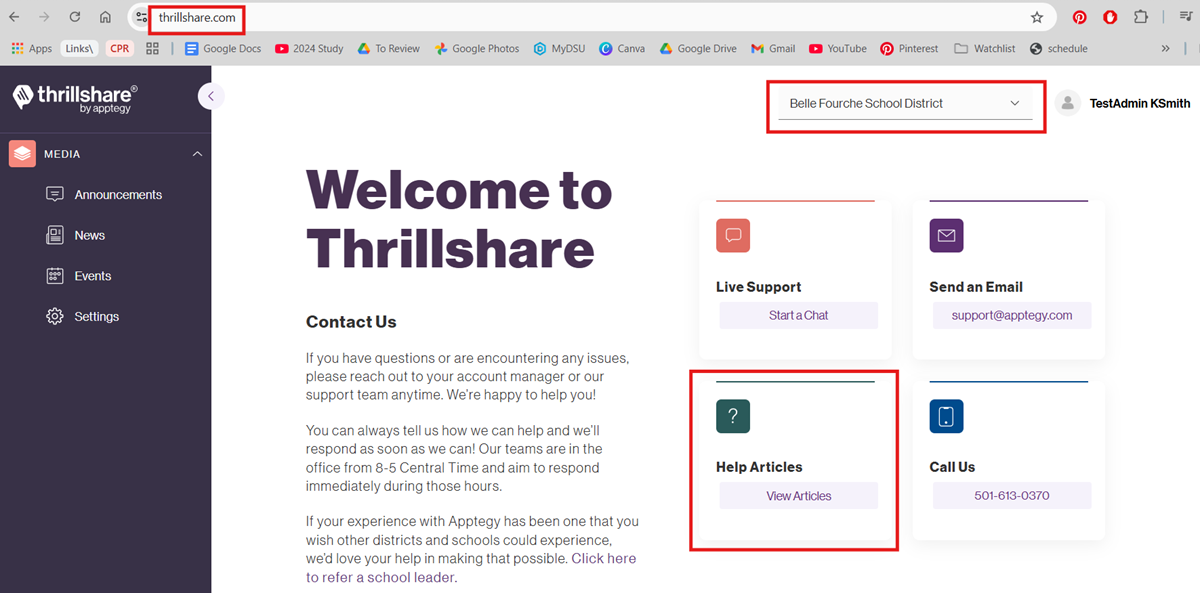While it might take time to build up to this goal... One PR post a week from each teacher has the power to share the remarkable stories of our schools, amplifying the incredible work happening in classrooms across BFSD. Together, these posts will create a powerful, collective voice that not only informs families and the community but also showcases how we are nurturing the future leaders of tomorrow.
Posting the PR event ASAP within 24 hours of the event happening is key to the information we share with the public being relevant & engaging!
(And what's great? You can do post right on your phone with the Thrillshare App in minutes!)